Postman
Overview
Postman is a simple tool for trying RESTful APIs. It offers a sleek user interface with which to make HTML requests, without the hassle of writing a bunch of code just to test an API's functionality.
Setting up Postman
1. Download the Postman desktop application from: https://www.postman.com/:
Our collections will only work on the desktop version, not Chrome version.
2. Add your Certificate to your Postman application (if the API requires a TLS certificate):
Open Postman
Navigate to Settings
Ensure that SSL certificate verification is turned off
Under Settings, click the Certificates tab
Click Add Certificate
Enter the Host name e.g. apis.preprod.aemo.com.au:9319
Upload the CRT file i.e. Certificate file
Upload the Key file
Finally, click Add
Note: You will need to do this for your Pre-production and Production Certificates.
Downloading a Postman Collection
1. Navigate to the API's Documentation and download the API's postman collection
2. Open the collection in Postman
3. Add your URM username and password as Basic Auth (if the API uses URM as Authentication)
EDIT the collection via the to the 3 Dots next to the collection
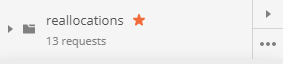
Select the Authorization tab
Enter your URM username and password and UPDATE.
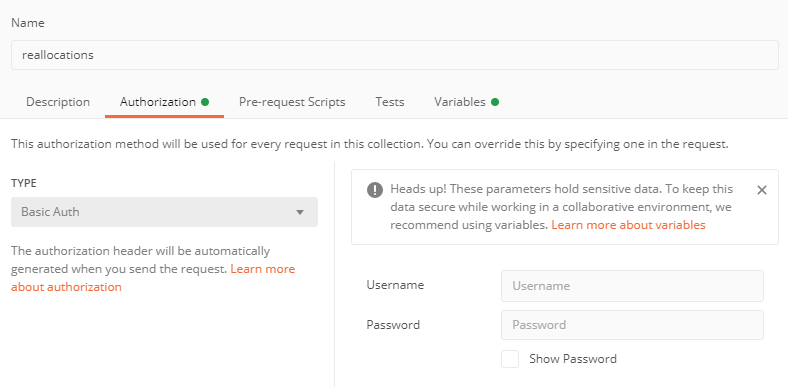
4. Add your API Key as Authentication (if the API uses API Key as Authentication)
EDIT the collection via the to the 3 Dots next to the collection
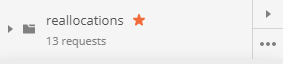
Select the Authorization tab
Enter your API Key and UPDATE.